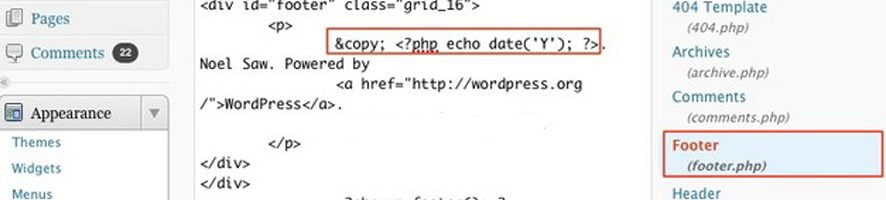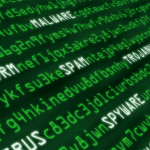Depending on the theme that you are using for WordPress Theme you may already have the year automatically update. Whether this is hard-coded into your theme or by using the theme functions in admin to make the change.
For many bloggers and corporate sites they simply forget to update this OR more frequently, simply don’t know how to do this because its hard coded in the footer.php file.This simple tip will allow you to pull in the current date and add it to your WordPress theme site footer and automatically update itself each new year.
Before you make any changes its always advisable to make a backup copy of any files before you make changes in case you break your theme, although for such a simple change its highly unlikely!
Simply add the following code to your footer.php file which is located in your current theme directory (or replace current date code) with the one below:
<?php echo date(‘Y’); ?>
That’s it. Now every new year the year will automatically update itself in the footer of your site.